Create a simple user interface for your team to send events to EventBridge Event Buses. No need anymore to build cumbersome frontends, auth and APIs just to send a simple message to arbitrary Event Bus.
EventBusMessageForm construct is a simple way how to enable anyone in the team to send events to EventBridge Event Buses with pre-defined message shape.
Features
- Easily send a message to arbitrary Event Bus
- Define arbitrary number of input fields
- Resend the message again
- Build a custom message shape
- Display custom instructions to give a guidance to the users
Preview
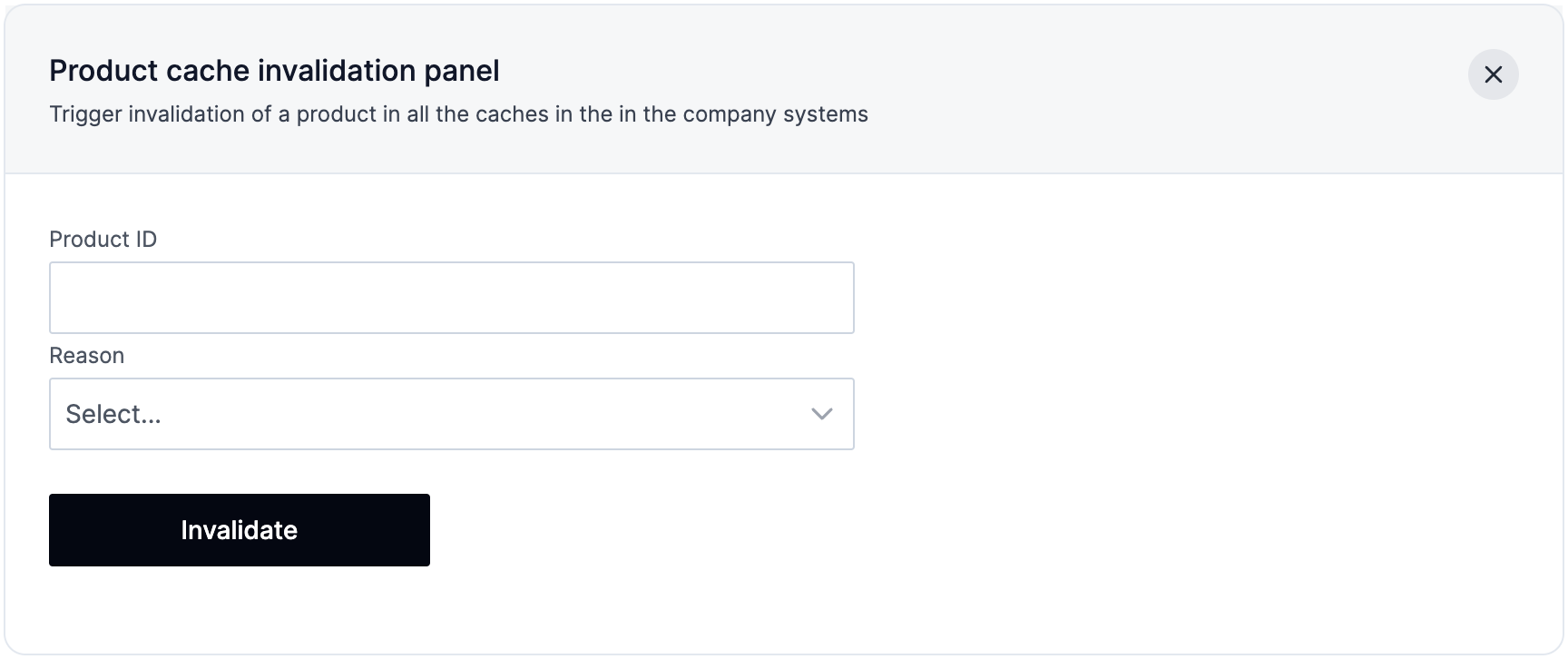
Usage
By default EventBusMessageForm uses the default event bus in the region. You can override it by supplying eventBus or eventBusArn via the props.
import * as cdk from 'aws-cdk-lib'import { Buttonize, Input } from 'buttonize/cdk'import { EventBusMessageForm } from 'buttonize/library'import { Construct } from 'constructs'
export class ExampleStack extends cdk.Stack { constructor(scope: Construct, id: string, props?: cdk.StackProps) { super(scope, id, props)
Buttonize.init(this, { apiKey: 'YOUR_API_KEY' })
new EventBusMessageForm(this, 'EventBusMessageForm', { name: 'Product cache invalidation panel', description: 'Trigger invalidation of a product in all the caches in the in the company systems', submitButtonLabel: 'Invalidate',
fields: [ Input.text({ id: 'id', label: 'Product ID' }), Input.select({ id: 'reason', label: 'Reason', options: [ { label: 'New manual update', value: 'manual_update' }, { label: 'System bug', value: 'bug' } ] }) ],
source: 'product-service', detailType: 'create-invalidation',
detail: { product: { pid: '{{id}}' }, metadata: { reasonStatement: '{{reason.value}}' } } }) }}{ "id": "243739s3-25p1-pd31-532f-31pb2abd123p", "version": "0", "time": "2024-05-15T18:51:30Z", "account": "123456789123", "region": "eu-central-1", "resources": [], "source": "product-service", "detail-type": "create-invalidation", "detail": { "metadata": { "reasonStatement": "manual_update" }, "product": { "pid": "uio" } }}Simplified key-value fields definition
Buttonize uses Input.text component for the input elements.
new EventBusMessageForm(this, 'EventBusMessageForm', { source: 'some-source', detailType: 'some-detail-type', fields: { name: 'What is your name?' } /* Same like: fields: [ Input.text({ id: 'name', label: 'What is your name?' }) ] */}){ "id": "243739s3-25p1-pd31-532f-31pb2abd123p", "version": "0", "time": "2024-05-15T18:51:30Z", "account": "123456789123", "region": "eu-central-1", "resources": [], "source": "some-source", "detail-type": "some-detail-type", "detail": { "name": "John Doe" }}